First: Protect Your Offline Accounts
- Store your financial documents in a secure location (i.e.Social Security card, Credit Cards, Bank Statements).
- Never provide any of your financial information, account details or personal info on a call that you did not initiate.
- Don’t believe your caller ID. Their is technology that makes it easy for scammers to fake caller ID. Also known as “Caller ID Spoofing”. Click here for tips to avoid spoofing scams
- Never send financial information or personal details through unsecure email.
- Shred documents that contain personal or financial information before discarding.
- Sign up for online billing to help reduce the risk of identity theft from stolen paper.
- Review your credit report at least once a year to look for unauthorized accounts.
- Keep track of your credit report – you can get free credit reports at www.annualcreditreport.com.
- Hang-up on all Robocall or IRS phone call scams
- More information about the IRS phone scams: Tax Scams/Consumer Alerts
Protect Yourself Online
Online security tips
- Use a unique username and strong passwords for all your online accounts, update them 4 or 5 times a year, and do not use any part of your email address as your username or password.
- Mix up your password for different online accounts or activities so one password can’t access all your online accounts.
- I use Password1 to managemen my online passwords: https://1password.com/
- Don’t write down your online passwords or share them with people.
Activate 2-Step Verification
For an additional layer of security when you sign on to your online accounts the website will text you a one-time verification code to your mobile phone. A lot of banks and online companies (i.e. Google, Apple, PayPal) use this method to avoid hackers from accessing your account with a single password.
Buying Online – Security Advice
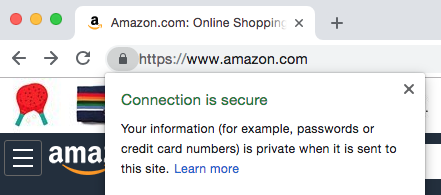 When shopping online, use secure websites to make purchases. Look for the padlock icon in your web browser and the word “secure”. The URL address should start with “https://…” See picture.
When shopping online, use secure websites to make purchases. Look for the padlock icon in your web browser and the word “secure”. The URL address should start with “https://…” See picture.
Make it a habit to sign off from your accounts after a purchase is made with your credit or debit card. If you cannot sign off, close your browser to help prevent unauthorized access.
If your at a coffee shop, restaurant or other free wi-fi spot location with an unsecure connection never login to your financial accounts like your bank, PayPal or Venmo.
Email and Text Messages
- Protect your email passwords. If scammers gain access to your email account, they can reset your passwords for other websites, locking you out of your own account.
- If you get a suspicious email from a friend or known co-worker make sure it’s coming from their real email address.
- A lot of hackers use names or similar email addresses of people you might know to gain access or get you to click on a link or attachment. It’s called a Spoofing attack – for more on that read this: Email spoofing
- Do not open attachments, click on links, or respond to emails or text messages from suspicious or unknown senders.
- Never reply to or click on links via text message unless you know the phone number or simply call them back.
- Popular scams can come from fake Apple accounts, FedEx/UPS packages, messages from Social Media accounts like Facebook, etc…
Online Document Storage (Cloud)
- Avoid storing financial documents with a third-party online storage account.
- If you do store financial documents online carefully review the provider’s security and privacy settings.
- Make sure they required sign-on, data encryption, https (as in above), etc…
- Warning: Storing your important documents online might make them searchable.
- If you need to download a financial document, save it locally on your desktop computer.
Protect Your Devices and Computers
Always have a password to open or login to your computer, tablet or mobile phone.
How to Avoid Phishing and Email Scams
What is phishing? Phishing is the fraudulent attempt to obtain your sensitive information such as usernames, passwords and credit card details.
Phishing is usually a two-part scam involving an email or text message containing links to a spoof website requesting sensitive information such as username, password, and account details. Once obtained, your personal and financial information can be used to access your account and steal money.
How to recognize a phishing email
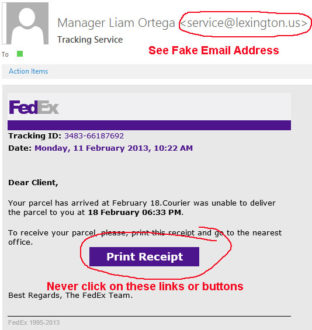 Phishing emails are becoming more sophisticated and difficult to distinguish from legitimate emails. By impersonating a reputable company like FedEx, these emails use their logos and have a urgent message.
Phishing emails are becoming more sophisticated and difficult to distinguish from legitimate emails. By impersonating a reputable company like FedEx, these emails use their logos and have a urgent message.
In the FedEx example, notice:
Non-FedEx email address: The email address of the sender does not include the FedEx.com domain name, instead using “lexington.us”:
Urgent call to action: Usually the email includes an urgent call to action in the subject line and message copy: “for your protection and for security reasons.”
In this FedEx example it’s about a fake package that can’t be delivered. So, you need to act to get the package.
How to avoid a phishing scam via text message
Phishing texts are similar to phishing emails, because they will use a sense of urgency to secure your account, saying words like your account has been deactivated or locked.
These texts may prompt you to call a specific phone number, visit a link, or respond directly with personal or account information.
Never share your identity or account info when prompted by a text message.
Sign up for the most recent scam alerts
You can sign up for free scam alerts from the FTC (Federal Trade Commission) at ftc.gov/scams.
Lastly, you can help by reporting Scams and Frauds
Report Scams and Frauds at USA.gov
https://www.usa.gov/stop-scams-frauds
Place a Fraud Alert with the Federal Trade Commission (FTC)
https://www.consumer.ftc.gov/articles/0275-place-fraud-alert
I hope this advice helps you better understand popular scams and ways to avoid them.
Related Content – Tips to protect your website from hackers
– Read my blog post on Tips to protect your website from hackers

