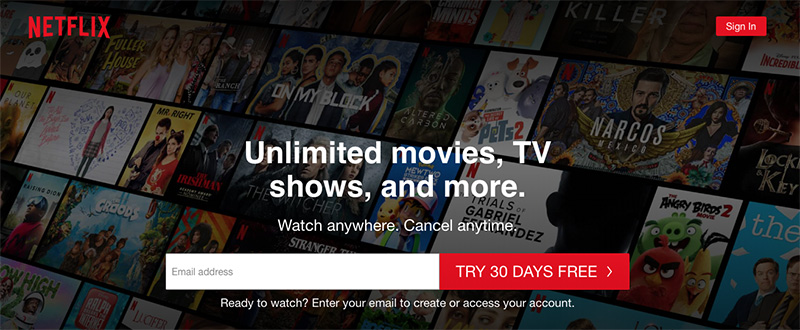In this blog post I will give you six keys to what makes a successful website along with bullet points of my thoughts, tips and questions. In addition there are links to other relevant blog posts if you’d like to dive further into what makes a great website.
Here are my 6 keys to make your website successful:
- Define your website Goals and Objectives
- Develop a Content Strategy
- Determine what your target audience is searching for
- Effective Design & Content
- Share your online content via Social Media
- Don’t forget a Call to Action!
If your business needs a new website read my article about “Why should your small business invest in a professional website designer with years of experience?”
1. Define Your Website Goals and Objectives
The goal is a desired result you want to achieve from your website, where as the objective defines the specific actions you take to achieve that goal. Hence, a website goal might be trying to improving your website rankings. To achieve this objective you need a good content strategy coupled with SEO optimization. More on SEO.
- Try to align your business goals with your customers.
- What information does your target audience want?
- What should be the action of your website user?
- Set up a way to track your goals. Start with Google Analytics.
- Use SWOT Analysis For Your Website Design Strategy
Website ideas for Goals/Objectives:
- Generate Leads
- Increase User Engagement
- Sell Products
- Build Your Subscriber List
- Help Retain Clients
- Inform Your Audience
- Promote and Amplify Your Content
2. Develop a Content Strategy
This seems basic, but a lot of my web clients get this wrong. Frist, take time getting to know your audience. For instance, understand what they are looking for online. Once you have this knowledge you can use it to develop your content strategy. Your website content should target them by delivering highly relevant information based on their search queries. Don’t forget to write a Call to Action because it’s a great way to activate your users. See Key number 6 below.
- Clearly define your target audience.
- Get to know your audience.
- What are their pains?
- Who are your current customers?
- Solve or answer their questions.
- Tell them what sets your business apart from others.
- Focus on your industry, topic or niche.
- Check out your competition.
3. Determine what your target audience is searching for.
Now that your content is focused on your audience (customers) it’s time to start your keyword research. Try to identify what words or phrases they use while searching. Key #3 is an important step to driving more web traffic, page views and Google rankings.
- Start by researching keywords to figure out which ones you should use.
- Use keyword search tools: Ubersuggest, Google Keyword Planner, or Moz Keyword Explorer.
- This will help you determine which search terms your audience uses.
- In addition, use focus keywords, keyphrases and long-tail keywords
- Learn more about Long-tail Keywords from Yoast SEO
4. Effective Design & Content
What is quality web design?
- Clean design, visually engaging, but simple.
- Easy to navigate
- User friendly
- Good readability
- Mobile compatible
- Consistent and integrated with your brand
- Fast loading and good performance
- Optimizing image sizes, combing code and compressing files.
- High impact images (professionally taken if you can afford it).
- Working with a web designer
- Website Security (SSL Certificate)
What makes for high-quality content?
- Well written (original) content that is organized.
- Created to give visitors (humans) a good user experience.
- Expertise, authoritativeness, and trustworthiness (read my blog on E-A-T)
- Write content based on what your audience is searching for.
- Provide answers and solutions to your audience.
- Develop content that is right for your target audience.
- Hire a professional copywriter.
- Use titles (don’t forget your keywords), subheads and short paragraphs.
What are the different types of content?
- Blog Posts
- Videos
- News
- White Papers
- Infographics
- How-to guides
- FAQs
- Case Studies
- eBooks
- Tips and Suggestions for Website Content
How to Write a Successful Blog Post
If your looking to improve your web traffic or Google ranking start by writing regular blog posts around your niche or topic.
Watch this video to improve your posts:
5. Share your online content via Social Media
One of the best ways to promote your content is through your social media channels like Facebook, LinkedIn and Twitter.
- Build your audience: How to Build a Loyal Audience Online
- Helps you get the most from your content
- Use appropriate media: Does your audience want: text, video or infographic?
- Build a emailing list and send out e-newsletters with links back to your website.
Check out these 30 Social Media Content Ideas and Examples for Brands from Hootsuite.
6. Don’t forget the Call to Action!
What is a Call to Action?
- A Call to Action (CTA) encourages your online customers to take action.
- Examples of Call to Actions: fill out a contact form, sign up for a newsletter or read a blog post.
- An effective call to action can go a long way to accomplishing your website goals: Key 1.
- Hubspot lists 31 Call-to-Actions Examples
Great Call to Action Example: NETFLIX homepage: “Try 30 Days Free” with a web form box to enter your email.
In conclusion
Following these 6 Keys to Creating Successful Websites will go a long way to achieving your online goals and objectives.